Technical SEO refers to the behind-the-scenes optimizations that help search engines access, interpret, and index your website effectively. It focuses on website infrastructure rather than content or links.
When technical SEO is done right, your site loads quickly, adapts to mobile screens, and presents clean, structured data that search engines can easily read. When it’s neglected, your rankings can suffer no matter how great your content is.
Why Technical SEO Matters
Search engines like Google send crawlers (bots) to explore your site. These bots follow links, read code, and decide which pages to index. Technical issues — broken links, slow loading times, or poor mobile design — can block or confuse them.
Key benefits of strong technical SEO include:
- Better crawlability: Search engines can easily find and process your pages.
- Improved user experience: Fast, stable pages keep visitors engaged.
- Higher rankings: Google rewards technically sound websites with better visibility.
- Future-proofing: A well-structured site adapts more easily to algorithm changes.
In short, technical SEO is the engine that powers all your SEO efforts.
Core Components of Technical SEO
Let’s look at the foundational elements every site owner should master.
1. Website Speed and Performance
Page speed is a direct ranking factor. A slow site frustrates users and increases bounce rates.
How to optimize:
- Compress and resize images before uploading.
- Minify CSS, JavaScript, and HTML.
- Use browser caching and a content delivery network (CDN).
- Test regularly with Google PageSpeed Insights or GTmetrix.
Aim for a load time under three seconds on both desktop and mobile.
2. Mobile-Friendliness
With mobile-first indexing, Google primarily evaluates your mobile version for ranking.
Checklist:
- Use a responsive design that adapts to any screen size.
- Ensure buttons and links are large enough to tap.
- Avoid intrusive pop-ups or elements that block content.
You can test your site’s mobile readiness using Google’s Mobile-Friendly Test tool.
3. Secure HTTPS Protocol
Security isn’t optional. Google uses HTTPS as a ranking signal, and browsers now warn users about unsecured pages.
- Install an SSL certificate from your hosting provider.
- Redirect all HTTP URLs to HTTPS versions.
- Update internal links to match the secure protocol.
A secure site not only protects visitors but also builds trust with search engines.
4. Crawlability and Indexability
Your content must be accessible to search engines before it can rank.
Key tools:
- robots.txt: Controls which parts of your site crawlers can access.
- XML sitemap: Lists important pages for indexing.
- Google Search Console: Monitors crawl errors and indexing status.
Avoid blocking critical pages (like product or article URLs) by mistake in your robots.txt file.
5. URL Structure
A clean URL structure helps both users and search engines understand your hierarchy.
Best practices:
- Keep URLs short and descriptive.
- Use hyphens between words.
- Group related content under logical folders (e.g.,
/seo/technical-seo-fundamentals).
A consistent structure strengthens site organization and internal linking.
6. Canonical Tags
Duplicate content can confuse search engines about which version of a page to index. Canonical tags point to the preferred URL, consolidating link equity and preventing dilution.
Use canonicals when:
- The same content appears under multiple URLs.
- You use URL parameters for tracking or filtering.
7. Structured Data and Schema Markup
Structured data helps search engines better understand your content. It can enhance your results with rich snippets (like ratings, FAQs, or product details).
Add schema markup for:
- Articles
- Products
- Reviews
- FAQs
- Events
You can implement it manually via JSON-LD or use plugins such as Yoast or Rank Math.
8. Internal Linking and Site Architecture
Good architecture ensures that every page is reachable within three clicks or fewer. Internal links distribute authority and guide both users and crawlers.
- Link from high-authority pages to new or deep content.
- Create logical category hierarchies.
- Avoid orphaned pages (those with no incoming links).
9. Core Web Vitals
Google’s Core Web Vitals measure real-world page experience using three key metrics:
- Largest Contentful Paint (LCP): Loading speed.
- First Input Delay (FID): Interactivity.
- Cumulative Layout Shift (CLS): Visual stability.
You can monitor these metrics in Search Console and Lighthouse to ensure your site provides a smooth user experience.
10. Broken Links and Redirects
Broken pages (404 errors) and improper redirects waste crawl budget and frustrate users.
- Use 301 redirects for permanent changes.
- Regularly check for broken links with tools like Screaming Frog or Ahrefs Site Audit.
- Avoid redirect chains that slow performance.
Technical SEO Tools You Should Use
Here are a few SEO tools that you should use to improve technical SEO of your website and its pages:
- Google Search Console: Track indexing and performance.
- Google PageSpeed Insights: Analyze speed and user experience.
- Screaming Frog SEO Spider: Audit technical elements and find errors.
- Ahrefs Site Audit / Semrush Site Audit: Detect broken links, duplicate content, and missing metadata.
- GTmetrix: Measure page speed and waterfall data.
How Technical SEO Works with Content and Links
Think of SEO as a three-legged stool: technical optimization, content quality, and backlink authority.
If one leg is weak, the stool topples. Technical SEO ensures your content and links perform at their best by giving search engines a stable structure to evaluate and trust.
Final Thoughts
Technical SEO may seem complex, but it’s the invisible framework that supports everything else in your SEO strategy. When your website is fast, mobile-friendly, secure, and well-structured, you give both users and search engines a seamless experience.
Mastering these fundamentals ensures your site is built to last — ready to perform, scale, and adapt as algorithms evolve.
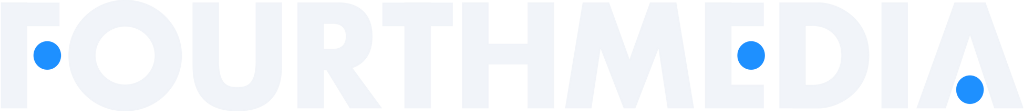







Leave a Reply